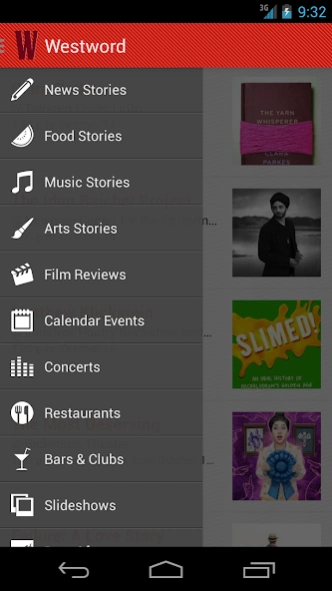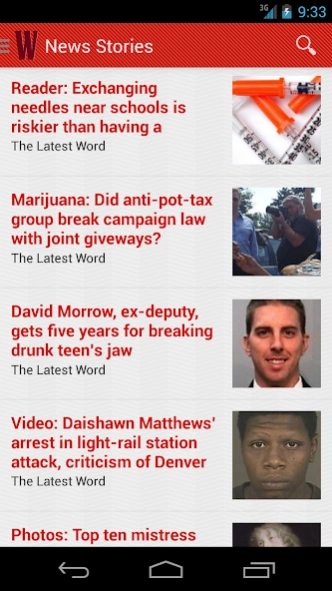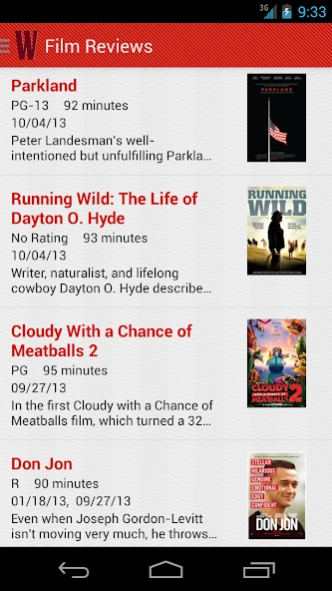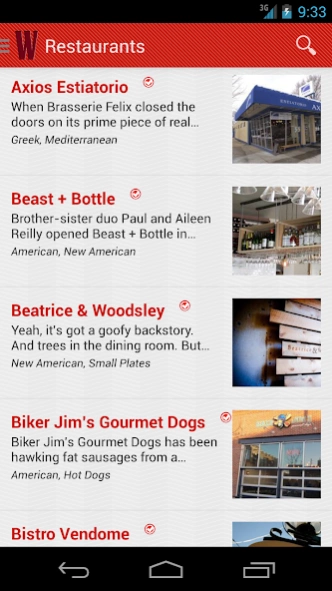Westword 2.6.6
Continue to app
Free Version
Publisher Description
Westword - Westword is Denver's go to guide for news, music, restaurants and events.
Westword's free app is Denver's essential guide to Denver news, music, restaurants and events. Our easy-to-use menu helps you decide what to see and where to eat, and lets you know what’s going on in Denver daily.
App features include:
- Westword's award-winning events and concert calendar, searchable by date, artist, neighborhood, venue or genre.
- Access to Westword's daily blogs for up-to-the-minute news on Denver politics, music, food and arts.
- Denvers night’s concert and nightlife reviews. See what you missed--and find out what you don’t want to miss tonight.
- Hundreds of event and concert listings every day, with Editors’ Picks of the best things going on in Denver.
- Denver's most comprehensive restaurant listings, searchable by cuisine type and neighborhood, with reviews by Westword's award-winning writers.
- Slideshows of Denver nightlife, concerts and events from Denver's best party photographers.
- Access to Voice Daily Deals for savings and great deals in Denver.
About Westword
Westword is a free app for Android published in the Recreation list of apps, part of Home & Hobby.
The company that develops Westword is Voice Media Group. The latest version released by its developer is 2.6.6.
To install Westword on your Android device, just click the green Continue To App button above to start the installation process. The app is listed on our website since 2016-04-04 and was downloaded 2 times. We have already checked if the download link is safe, however for your own protection we recommend that you scan the downloaded app with your antivirus. Your antivirus may detect the Westword as malware as malware if the download link to com.vvmedia.app.den is broken.
How to install Westword on your Android device:
- Click on the Continue To App button on our website. This will redirect you to Google Play.
- Once the Westword is shown in the Google Play listing of your Android device, you can start its download and installation. Tap on the Install button located below the search bar and to the right of the app icon.
- A pop-up window with the permissions required by Westword will be shown. Click on Accept to continue the process.
- Westword will be downloaded onto your device, displaying a progress. Once the download completes, the installation will start and you'll get a notification after the installation is finished.